Are you currently using Woocommerce and looking to increase your conversions? If so, check out these 5 plugins:
Omnichannel marketing automation
Omnisend enables high-growth ecommerce brands to combine email, SMS, push notifications and Messenger into their automation workflows so they can drive more sales by staying ever-present and relevant to their customers. Our 2019 data report shows that omnichannel workflows involving SMS were 47.7% more likely to end in conversion.
- Increased Store Revenue. Via: 1) Ecommerce-speficic automation workflows – which are easy to set up and do the work for you to recover lapsed customers & convert new ones. 2) Segmented Campaigns & Automations Segmented campaigns generate higher engagement and order rates than generic blasts.
- Single Platform With Complete Customer Data. All customer shopping, engagement and behavioral data is fully synced and stored within a single platform, ready to be used for segmentation and targeted messaging.
Important: all Shopify historical orders data for the migrated contacts is automatically synced in Omnisend, so you can start segmenting based on purchase behavior straight-away.
- Improved Targeting. Full sync with an ecommerce platform enables to use shopping, browsing, engagement & contact data to send hyper-targeted automated messages or campaigns and increase customer engagement.
- More available channels. A single platform with email, highly-trending SMS, push, Messenger and more channels ready to be used to provide omnichannel, consistent customer experiences. No need to use multiple apps for different channels – time & money savings.
- On-brand, engaging transactional emails. No need to use off-brand looking, Shopify’s built-in transactional notifications next to a separate ESP. Can use Omnisend for that and even improve these emails with upselling options, multiple channels, loyalty-building etc.
- Accessible customer services. 24/7 email & chat support + CSMs for all $400+ Pro & Enterprise accounts. Ready to answer the questions and help make the most of the platform.
Omnisend is an ecommerce-tailored email & SMS marketing automation platform built to help nimble teams drive more revenue without increasing their workload. One-click WooCommerce store integration, pre-built workflows and intuitive drag & drop editing make it easy to get up & running without diving into the gritty details, unless you want to.
More than 50,000 ecommerce brands use Omnisend to grow their businesses on autopilot, converting their customers with quick-to-build, highly-relevant emails & texts.
- Create beautiful, shoppable emails in minutes using our drag & drop email builder and a variety of ready-made email templates;
- Drive sales on autopilot with cart recovery, welcome series, order & shipping confirmation or any custom automated workflows;
- Improve your targeting segmenting your contacts by their shopping activity and more properties synced via Omnisend’s full integration with WooCommerce.
- Combine email with SMS using the same platform and build consistent, omnichannel experiences for your customers.
Get Omnisend today and see what it can do for your WooCommerce store. Every new user starts with a 14-day free trial, no credit card required. After your trial, you can choose a Free plan for email marketing (includes 15,000 emails per month [up to 2,000 emails per day]) or get one of our paid plans that include marketing automation & more channels. To learn more about our plans, visit our Pricing page.
————-
Customer Reviews for WooCommerce
Happy customers are your best marketers. So why not ask them to leave a review?
Send an automated, personalized email reminder to each customer after a transaction – make reviewing easier than ever before!
Enhance the standard WooCommerce reviews with extra features, and reassure customers by having their questions answered with a Q&A section on product pages.
The Customer Reviews for WooCommerce plugin helps you increase engagement, build loyalty, improve SEO, and get more sales with social proof.
Localized to over 40 languages and installed on over 50,000 stores!
The plugin includes integration with an external service to verify customer reviews. CusRev collects reviews from customers and verifies their authenticity.
You can find information about CusRev‘s terms, privacy, and data protection policies on our website.
Main Features
- Automated or manual review reminder emails
- Aggregated review forms to allow quick and easy reviewing
- Enhanced reviews, including ratings, images, voting and filtering options
- Offer discounts in exchange for reviews
- Integration with Google Shopping
- Question and Answer feature, allowing customers to ask and answer FAQs
- Import and export reviews
Review Reminders – Make Reviewing Easy
Customer Reviews for WooCommerce makes reviewing simple.
You can easily set it to send out review collection emails, days or weeks after purchase. The review form makes it as simple as possible for the customer to leave a review.
It’s an easy process:
- Your customer places an order.
- You fulfill the order and mark it as completed.
- After a delay (customizable by you), your customer receives our automated review request email.
- The customer leaves a review for all of their purchases on our aggregated form. Reviews can include ratings and images to increase trust.
- The review is exported to WooCommerce and published on your site.
You can even choose to automatically send the customer a discount code for future purchases as a thank you.
Plus, benefit from:
- A one-page review form where customers can review multiple items in one go
- Manual email invitations for selected orders
- Personalized emails for each customer with built-in variables
- Emails restricted for particular categories of products or customers with specific user roles
- Quick and easy functionality thanks to a responsive email template and custom colors
- An Unsubscribe option
- A built-in testing tool to ensure emails look beautiful before sending
- Reminders in different languages via “qTranslate X”, “Polylang” and “WPML” plugin integration
- Support for custom WooCommerce order statuses
Boost Sales – With Extra Features
Did you know that displaying reviews can increase conversion by 270%?
Reviews show that people can trust your site. Other people have bought from you before, and it went so well that they want to share their experience. That social proof is important. Customers need to know your product images and descriptions can be trusted. They need to know their bank account is safe.
Turn your visitors into customers by displaying reviews!
Plus, benefit from:
- Enabling customers to attach pictures to reviews
- Preventing spam by enabling reCAPTCHA for reviews
- Showing reviews summary bar on product pages
- Filtering reviews by rating
- Enabling visitors to vote on reviews left by your customers
- Lazy loading of reviews and attached pictures
- Sorting reviews by date or votes
- Review tagging
- Trust Badges that show a summary of verified customer reviews
- Built-in shortcodes to display a responsive list, grid, or slider of reviews on any page or post
Boost SEO – The Automated Way
Google loves something new! Add new content to your site automatically with customer reviews.
Show off review ratings directly in Google searches, and boost your site’s clickthrough rate.
Plus, benefit from:
- Getting unique, user-generated SEO content for your shop – customer reviews often contain long tail keywords
- Building user-generated content (UGC) such as photos and videos uploaded by your customers
- Enhancing rich snippets and structured data markup for reviews with pictures
- Enhancing the standard WooCommerce structured data markup with product identifiers (GTIN, MPN, Brand)
Boost Engagement – With Better Feedback
Customers believe that only 8% of companies deliver a great experience – but that can change!
Use reviews to get direct feedback from your customers. Find out the good and bad parts of their experience.
You can make business decisions based on the feedback you receive and keep your customers happy.
Plus, benefit from:
- Receiving feedback for multiple products at once with aggregated review forms
- Personalized email templates
- Enabling customers to vote on past reviews
Boost Loyalty – Grow Your Repeat Business
Market to your existing customers!
It’s simple: our review reminders keep you in the forefront of their minds, and offering coupon codes for future purchases gets them back to your store.
It’s easy for a customer to leave a review and receive their coupon, which creates a double whammy effect: the customer comes back for more, and you gain valuable feedback. Maybe they’ll even gift the voucher to a friend!
Plus, benefit from:
- Automatically generating new coupons for ongoing customer reviews
- Fair rules for coupon creation – customers will be awarded with a coupon regardless of how positive or negative their review is
- Automatic emails with coupons upon review submission
- Personalizing emails with coupons for each customer using built-in variables
- Fine-tuning coupon properties according to your sales strategy
- Working out-of-the-box with a responsive email template with custom colors
- A built-in testing tool to ensure emails look beautiful before sending
- Emailing coupons in different languages via “qTranslate X”, “Polylang”, and “WPML” plugin integration
Reassure Customers – With Questions & Answers
There’s nothing more reassuring to customers than having their questions answered – with Customer Reviews for WooCommerce you can do just that by:
- Adding a tab with Questions & Answers or FAQs to product pages on your website
- Letting your prospective customers ask questions about products and view questions others have asked
- Increasing sales by answering questions and making sure prospective customers have all the information available to make a purchase decision
- Reducing return and refund requests by providing answers to common questions about products, as well as offering extra information to avoid any potential misunderstanding of product features or benefits
- Improving SEO with content created by your customers – that in turn helps search engines better understand and index your website
Google Shopping Integration
- Generate an XML feed with products for Google Shopping
- Generate an XML feed with product reviews for Google Shopping
- Show star ratings in Google Shopping search results
Import and Export Reviews
Want to add product reviews from external websites? No problemo.
Just use the import reviews feature, which automatically creates reviews in WooCommerce based on a CSV file.
Similarly, you can export WooCommerce reviews to a CSV file.
Quick and Easy Set-Up
- Make sure that WooCommerce is installed.
- Then, just follow the Getting Started Tutorial on our official support portal or watch the video tutorial.
Get Even More Features – With the Pro Version
CusRev has two plans: Free and Pro. The Pro plan offers additional features and email support – to find out more and purchase a license, please visit CusRev’s website.
————-
TI WooCommerce Wishlist
Increase Sales and Conversions
WooCommerce Wishlist is a simple but powerful tool that can help you to convert your site visitors into loyal customers. There are many situations when customers can’t buy a product at this time or simply don’t want. Possibility to save products for later encourages users to return to your site and after all, make a purchase. Adding products to Wishlist is easy and convenient so it may also force your customers to buy even more products than they planned. Users can share their wishlist, for example, to help their friends choose a gift for an upcoming holiday and so on. By sharing their Wishlists, they are bringing you, new potential customers. All in all this increasing amount of your site visitors, conversion and as a result sales.
Basic Features
- Select Wishlist page and Name
- Remove the product from wishlist automatically, after adding it to cart
- Position of “Add to wishlist” button on product page and catalogue
- Shortcode for “Add to wishlist” button to place it anywhere on the page.
- “Add to wishlist” Button or Link on product page
- Predefined icons for “Add to Wishlist” button
- Upload your custom “Add to Wishlist” button icon
- Redirect to wishlist page after adding items to the wishlist
- Customizable wishlist table columns
- Share wishlist on social channels (Facebook, Twitter, Pinterest, Google+, WhatsApp, email)
- Fully Customizable Appearance
- Custom CSS styles
- Translation ready
- WPML Support
- Cache friendly
Premium Features
TI WooCommerce Wishlist Premium version is a powerful marketing tool on top of a wishlist functionality!
🔹 Multi-wishlists per user
🔹 Wishlist privacy settings
🔹 Products quantity
🔹 Product analytics for admin
🔹 Promotional emails
🔹 Ask for an estimate feature
🔹 Following wishlist feature
🔹 Advanced settings almost for all basic features
🔹 Additional shortcodes and widgets
🔹 Premium predefined styles skin
🔗 See the difference between free and premium versions of the most powerful Wishlist solution for WooCommerce.
COMPATIBILITY WITH MOST USED PLUGINS/ADDONS
We understand that our plugin is not the only one that you are going to use for your WooCommerce store and how it is important for different plugins to work well with each other. That is why we have added compatibility with the most used WooCommerce add-ons: WooCommerce Bookings, WooCommerce Subscriptions, WooCommerce Composite Products, WooCommerce Product Bundles, WooCommerce Mix and Match, WooCommerce Gravity Forms Product Add-Ons, WooCommerce Gift Cards, WooCommerce TM Extra Product Options, WooCommerce Product Add-ons.
It is also very important for any WordPress website to use cache plugins, so we make sure that our WooCommerce Wishlist works well with WP Rocket, WP Super Cache and W3 Total Cache plugins.
Add to Wishlist button
You can adjust Add to wishlist button settings to make it work best for your website.
Make it a link or a button, choose from predefined icons or upload your own. Select predefined button position or place it wherever you want using the shortcode.
Customizable Wishlist table
You can show/hide any column in wishlist table on the wishlist page. So it is for you to decide what information to show and whatnot. Make your wishlist page informative or simple.
Make it fit your website perfectly
TI WooCommerce Wishlist comes with over 60 appearance options such as colours, font size, borders, etc. Not enough? You can add your custom CSS styles directly in the admin panel.
Translation Ready
You can easily translate TI WooCommerce Wishlist to any language. Simply choose the most convenient way for you: using poEdit tool, Loco Translate, WP Multilang or WPML.
Responsive & Retina Ready
We know how important responsive website for the online store in nowadays.
That is why we made sure that Wishlist looks and works perfectly on any devices and the layouts are user-friendly. Simply check screenshots or preview.
GDPR Ready
The TI WooCommerce Wishlist does not collect any personal data from website visitors which makes it GDPR compliant.
Translations
Want to add a new language to TI WooCommerce Wishlist? You can contribute via translate.wordpress.org.
Suggestions
You are excited from the TI WooCommerce Wishlist and want to contribute? Get involved at our GitHub repository
Documentation
Full documentation is available here.
__________
WooCommerce Cart Abandonment Recovery
It’s Time to Stop Cart Abandonments and Recover Your Lost Revenue!
Research shows about 60% to 80% of the users who go to the checkout page, do not complete their purchase. Even the best optimized checkout process has an abandonment rate of 20%
Cart gets abandoned for many reasons.
But we have good news for you. Install our plugin and automatically recover your lost revenue absolutely free.
How Does This Plugin Work?
The plugin captures the email address of users on the checkout page.
If the purchase is not completed within 15 minutes, it starts sending an automated series of follow up emails that you can customize to match your brand.
Through the email series, you can: remind them to complete the purchase, ask for feedback or offer a custom discount that will entice potential buyers to complete the purchase. You can send as many emails as you would like.
Below is just an example of email sequence you can have:
- 1st email after 1 hour: Ask if there was any technical issue.
- 2nd email after 24 hours: Remind to complete purchase
- 3rd email after 72 hours: Offer a unique, limited time 5% discount
Some Amazing Features
WooCommerce Cart Abandonment Recovery offers everything you need to recover your abandoning carts.
- Unique Checkout Links: Email a unique checkout link to each shopper that takes them exactly where they left off. So if a shopper had filled the checkout form, click on the unique link takes him to a prefilled checkout page. Less the friction for the shopper, and more conversions for you!
- GDPR Compliant: You can optionally show a GDPR notice on the checkout page.
- Ready templates for follow up emails: Writing emails from scratch can be a pain. Not everyone can frame effective follow-up emails. We provide ready conversion tested email templates.
- Webhooks: Use a marketing automation tool like Active Campaign, Campaign Monitor, etc? This plugin integrates with all of them through webhook easily.
- Coupon Code: This plugin can generate limited time unique discount coupons to entice your shoppers and send them automatically via email.
- Reports: You get a full report of how the plugin is working behind the scenes, and recovering your lost revenue on autopilot.
Is This Plugin Really Free? What’s the Catch?
Absolutely. There is no catch at all. This is a 100% free gift for all WooCommerce users from our team at CartFlows.
CartFlows is a premium WooCommerce plugin that is used to create marketing and sales funnels. With CartFlows, you can design better checkout pages, add order bump or even one-click upsell functionality.
Will It Affects the Performance of My WooCommerce Shop?
No. Just as WooCommerce, this plugin stores everything locally in the database of WordPress. Emails are sent via WordPress native ‘wpmail’ function or SMTP. We have optimized the plugin so it leaves no performance impact.
How Can I Get Started?
Getting started is very easy.
- Step 1: Install and activate the WooCommerce Cart Abandonment Recovery plugin.
- Step 2: Review the default email templates. Make necessary changes if required.
- Step 3: You’re done!
The plugin will start recovering your lost sales in as quickly as 15 minutes.
____________
Funnelbuilder by Cartflows
Funnels are the most effective way to sell products & services. We created CartFlows, a WordPress Funnel Builder, to help every website owner get more leads, increase conversions, & maximize profits.
Turn your WooCommerce website into a selling machine using one-click sales funnels with frictionless checkout, custom thank you pages, global checkout replacement, and more…
CartFlows is the best and easiest way to sell products and services on your website. With our library of done for you, one-click sales funnels, that literally sell your products and services for you.
CARTFLOWS IS PERFECT FOR
- Selling Online Courses
- Selling Event Tickets
- Selling Services
- Selling Info Product
- Selling Physical Products
- Selling Via Dropshipping
- Selling Anything Really
CartFlows is the perfect ClickFunnels Alternative because its built on the worlds most open platform, WordPress.
CARTFLOWS GAME-CHANGING FEATURES
See the features that make CartFlows the Best Funnel Builder for WordPress.
- Ready to Import Templates:
- Choose from a wide variety of high converting templates. You can add a professionally crafted, multistep funnel, with one mouse click or you can build your own funnel and choose individual templates.
- Use Your Page Builder:
- CartFlows will work with all popular page builders, and soon Gutenberg. We will offer templates for Beaver Builder, Elementor, Divi, & Thrive Architect. However, you can use CartFlows with your own templates and your own builder.
- Conversion Tested Checkout:
- CartFlows replaces your complicated checkout process with our optimized checkout that instantly increases conversions, making you more money.
- Custom Next Step Thank You Pages:
- Your buyer’s journey doesn’t end after checkout. With CartFlows and our custom thank you page feature, you can guild your new customer on their next steps.
- WooCommerce Checkout Page Replacement
- Say goodbye to using the same ridged checkout page that everyone else is using. Create the perfect WooCommerce checkout page and assign it to be the default WooCommerce checkout template.
Why is CartFlows such a game-changer?
- Sales Funnel Tools Are Expensive — Most sales funnel tools carry a hefty monthly fee from $97 – $297 per month, and they are worth every penny because funnels work. With CartFlows you can unleash the power of funnels for free.
- Sales Funnel Tools Are Complicated — Most sales funnel tools are frustrating to use. You are stuck using their clunky page builder and have to go through an entirely new learning curve. Who has time for that? With CartFlows you will feel right at home.
- Sales Funnel Tools Are Closed — Perhaps the worst part of using other funnel builder tools is they are based on a closed platform that limits you in every way. CartFlows is open and sits on top of WordPress and WooCommerce.
- Sales Funnel Tools Lock You In — We believe in using a platform where everything is on your domain, and you control all your data. CartFlows puts you in control and in the driver’s seat.
Who Can Benefit From CartFlows?
CartFlows Funnel Builder Plugin is perfect for:
✔ Bloggers
✔ Course Creators
✔ Coaches / Trainers
✔ Dropshippers
✔ eCommerce Store Owners
✔ Niche Sites
✔ Businesses
✔ Local Businesses
✔ Startups
✔ Personal Brands
✔ Real Estate Agents
✔ Artists & Photographers
✔ All WordPress Websites
JOIN THE CARTFLOWS INNER CIRCLE
JOIN OUR FACEBOOK GROUP COMMUNITY: Learn the tactics and techniques that other CartFlows users are doing to grow their businesses. Also, get exciting insider information on upcoming feature releases.
________
Brave – Popups Optins, Lead Generation
https://getbrave.io/Brave Builder is the most powerful and intuitive Conversion widget builder for WordPress. You can visually create popups, lead generation forms, sitckybars, sidebars in minutes and convert your visitors like there’s no tomorrow.
Brave Website | Sample Popups & Widgets | Docs
Drag and Drop Builder
Brave’s Intuitive drag and drop Popup editor lets you create unique popups within minutes. The free comes with 9 elements(text, button, image, form and more) that you can drag and drop into your popups and customize theme anyway you want.
Create Any kinds of Conversion widget Imaginable
Easily create newsletter opt-in popups, contact form popups, stickybars, sidebars, announcements, Modals, Lightboxes, EU cookie notices, slide-ins, & more.
All Features
- Intuitive Visual Editor – Drag and drop popup builder that let’s you create popups without any kind of coding.
- 10 Beutifully Designed Elements – Create any type of popups with drag and drop elements: Text, Image, Shape, Button, Form, List, WordPress Posts, Single Post, Woocommerce Products, Code.
- Advanced Forms – Create Newsletter opt-in forms, Feedback forms, Contact forms within minutes.
- Create Any kind of Popup – Create sticky header popup, opt-in popups, slide-in popups, sidebar panels, lightbox, modals, dialogue boxes, notification boxes and a lot more.
- Woocommerce Integration – Increase your Woocommerce Store Revenue with Up-sell, Cross-sell, Related Products Popup.
- Easy Targeting – Easily Set who will see the Popup, where and when.
- Custom Goal – Set the popup goal by setting what action will complete the popup’s goal and get instant notification.
- Customize Display Frequency – Avoid annoying visitors by displaying the same popup again and again by customizing the Frequency settings.
- Design Desktop/Mobile Popup Separately – On Mobile devices you can display the autoscaled version of the Popup or create a Mobile version of the Popup.
- Animate Popups – Add Animations to your Popups from list of ready-made animation list.
- Insert Custom Code – You can display your favorite plugin’s content by adding shortcodes or Custom Codes inside a Code element.
- 15 Started Presets – The free version comes with 15 free presets that you can import and customize to build popups within seconds.
- 20 Newsletter Service Integrations – Creating eye-catching optin-forms by connecting your Forms to Mailchimp, Mailjet, MailPoet, SendGrid, SendinBlue, Hubspot, Active Campaign, ConvertKit, Constant Contact, Campaign Monitor, GetResponse, Mailer Lite, Ontraport, SendPulse, Moosend, Zapier, The Newsletter Plugin, Pabbly, Klaviyo and AWeber.
- Great Performance – Unlike other popup’s Brave does not load bunch of scripts to your site. It was built with Performance in mind. Brave Popups are very lightweight and only loads assets after the page is fully loaded.
- Analytics – Easily find out which popups are bringing in the most conversions. Brave tracks how many times a Popup is viewed and how many times the Popup is clicked or Form is submitted.
Premium Features
Create Multi-step Popup (PRO)
The PRO version lets you create unlimited steps that you can link to each other and
– Display Custom Thank you step
– Display different forms based on user’s selection
– Display unobtrusive ribbons that shows “Contact Us”, “Subscribe” and on click, opens the Popup.
Advanced Forms Settings (PRO)
* Unlimited Form Fields – No more form field limits. Add Unlimited Fields to your Popup.
* Multi-step Forms – The Form Element will let you build multistep forms that is great for creating surveys and polls.
* Zapier Integration – Send Form Data to 1500+ apps by integrating Zapier and Integromat.
* Send Automatic Email Reply – Send automated email to the visitor as soon as they submits a form.
* Auto Download File on Submission – Option to download a file/ebook on visitor’s end as soon as they submit the form.
Insert Millions of Free Assets with Just one click
* Insert 1.3 Million Free Images from Pixabay.
* 1 Million Free Animated Stickers from Giphy.
* 30 Thousands Free icons.
* Thousands of Free Videos from Pixabay.
9 More Elements (PRO) – Add 9 More Elements: Videos, Countdown Timer, Animated Stickers, WordPress Posts, Dynamic Content, Woocommerce Single Product and Signup/Login element.
100 Presets to Choose From (PRO) – Create Popups within seconds with 1 click presets.
Import/Export Presets (PRO) – Import and export presets.
Advanced Display Options (PRO) – Display Popups with Exit intent, form submit or on scroll.
Advanced Targeting (PRO) – Target visitors by device, roles, traffic sources
Advanced Animation (PRO) – Add Animation to every single elements separately and Create Advanced Open Animation with Advanced Animation Panel.
Real-time Goal Complete Notification (PRO) – Get real-time email, sms, push notification as visitor completes the popup’s goal.
Track User Clicks/Form Submission with Google Analytics (PRO) – Send tracking event to Google Analytics when a visitor clicks/submits a form.
Why Choose Brave over other Popup Plugins?
- Create Unlimited Popups – No Restriction on how many Popups you can create or how many you want to display on a page.
- Serve Unlimited Popoups – No Restriction on how many times the popup is served .
- Create Popups with Visual Editor – No more sifting through hundreds of plugin options just to create a simple popup.
- Create Any kind of Popup Imaginable – Seen a Popup somewhere that you liked? Build it with the visual Editor within minutes.
- Built-in Advanced Forms – No need to install Form plugins. Brave already comes with powerful Form Builder.
- Unique Popups everytime – Most Popup plugins give you premade Popups that you can edit few settings to change their look which still makes them very generic. Not with Brave, as you can create Popups from scratch.
- Display other plugin’s content within the Popup – With Brave’s “Code” Element, displaying a certain element from other plugins with shortcodes is just a copy/paste away.
- Incredible Performance – Unlike other popups, Brave does not load huge amount of assets on frontend. The Popups load very minimum assets which keeps your site fast.
- No Credit Links Anywhere – Unlike lots of other Popup services, Brave does not include any “powered by” or “created with” credit links anywhere in your Popup.


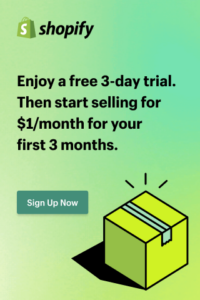





















Add comment